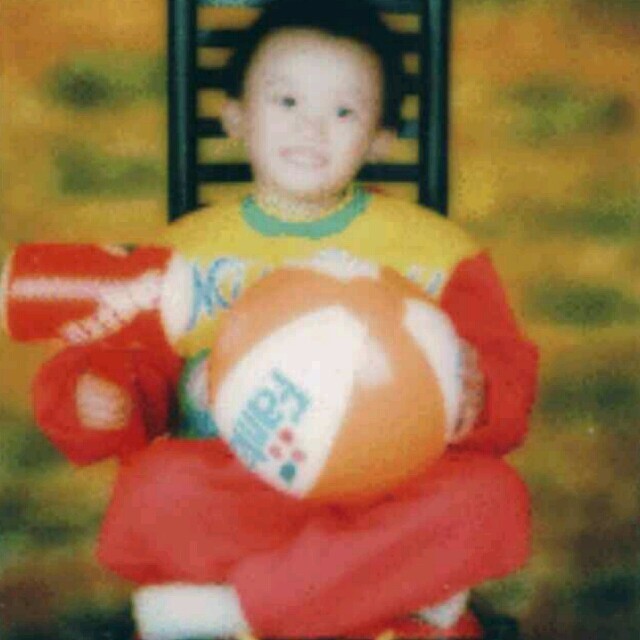How to Use Github Blog
hexo教程
hexo new page “about” 新建一个about导航
INFO Created: c:\Learning Files\github\tangxu\source\contact\index.md
hexo new post “mingzi” 新建一个mingzi的post来发表文章
INFO Created: c:\Learning Files\github\tangxu\source_posts\post.md
![] ( 图片链接地址 ) 在markdown中插入图片信息
&emsp ; & emsp;表示首行缩进两个格子
hexo d -g #生成加部署
hexo s -g #预览加部署
github如何上传自己的代码:
…or create a new repository on the command line
echo # - >> README.md
git init
git add README.md
git commit -m “first commit”
%—————此步需要手动在github创建新的repository,比如clustering————-%
git remote add origin https://github.com/takecareofbigboss/clustering.git
git push -u origin master
…or push an existing repository from the command line
git remote add origin https://github.com/takecareofbigboss/clustering.git
git push -u origin master
…or import code from another repository
You can initialize this repository with code from a Subversion, Mercurial, or TFS project.
每次需要提交代码的文件,就用以下操作:
git add k_means.m
git add main.m
git commit -m “first commit”
git push -u origin master